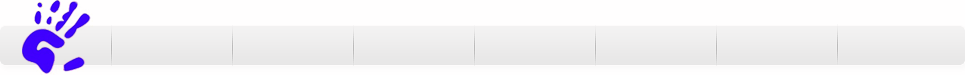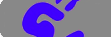Known Issues with our graphic design software, Fatpaint
System Status
As far as we know, everything is working
Editor Issues
The biggest cause of browser crashes, is the loading of our Java applet. We implemented a mechanism so that if the browser crashes while loading our applet, the next time you attempt to start the editor, you will have the option of starting without Java.
If you get an applet error message when saving images, for the most, the problem is solved if you save you project, close all browser windows, reload your project and try again.
We noticed that when graphic objects have a width or height of around 7000 pixels, weird behavior may occur due to Flash limitations, such as disappearance or distortion of the graphics. This may in particular occur when viewing the page in 100% canvas view size.
If you have a system with a small amount of graphic memory and are working with many graphical objects, or a big history buffer, object graphics may start to disapear when running out of graphics memory. We have no control over this because Flash does not throw any errors, but we do check for errors when creating new bitmaps.
We implemented an autosave function which is enabled by default on all projects.
You will probably experience browser crashes sometimes when working with the Fatpaint editor, so it's a good idea to save your project frequently, specially after painting images because we cannot recover bitmap image data after a crash, everything else will be recovered.
Course of action when things stop working
Save the project if you can. Then close all browser windows and restart the editor (It is important that you close all browser windows). The editor will remember your last project, but images that were not saved will be gone.
Issues with Internet browsers on Microsoft Windows systems
Google Chrome (recommended)
Works great with Fatpaint. Few crashes.
Firefox (recommended)
Works great with Fatpaint. Few crashes.
Opera
When resizing the canvas, the browser fails to update the editor window position, to solve this, scroll the window totally to the bottom or use the Project settings "Fit window width in browser" under the Editor tab pane. Besides that, it works pretty good and is the fastest browser we have tested.
Internet Explorer
It crashes sometimes and it blocks Editor shortcuts that use the Ctrl key. A workaround is to switch the order of pressing, so that Ctrl is pressed last. It may sometimes be unable to refresh the Editor page or close the window. We also seen happening once, that suddenly it's not possible to drag objects on the editor. It may also crash if Flash is using to much memory or the installed java version is old.
Safari
It ignores our setting for the amount of Java memory to be used. This need to be set manually under the Java settings of the computer.
Issues with Internet browsers on Apple systems
All browsers failed to handle our integration between Flash and Java. Therefore we disabled our Java applet.
Firefox (recommended)
On Mac's, don't run Fatpaint on any other browser.
Google Chrome
Is very buggy and runs very slow, so don't use it.
Safari
Runs very slow, so don't use it.
Issues with Internet browsers on Linux systems
All browsers failed to handle our integration between Flash and Java. Therefore we disabled our Java applet.
Firefox (recommended)
The best browser for running Fatpaint on Linux.
Konqueror
It fails to set the editor view size, so the view is only partially displayed.
Opera
It fails to handle menu links and display the editor correctly.
|
|

Press to start the free web app. Nothing to download, no sign-up.
|