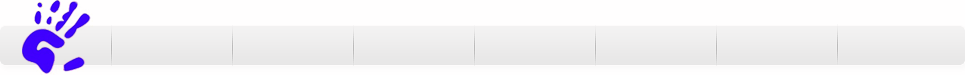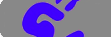Top 5 Free Graphic Design Software 2018
I did a quick research to discover the top 5 best online graphic design software in 2018. Is Fatpaint still competitive, even though we stopped developing it back in 2013? Flash is not used anymore for developing websites, but Html5 is having a hard time giving programmers the same features, specially when it comes to video. So if I would develop an online graphic design tool today, I would not be using flash because when it comes to graphic manipulation, Html5 and the Canvas functionality has all the features needed to create a decent graphics program.
I spent some time working on these online graphic design programs:
1. Canva.com
It has very basic features, but the few it has work pretty well. I actually liked it quite a bit. It does not give you the same advanced functionality you see at Fatpaint, but on the other hand it is very easy to use. So if you do not have the need to draw with brushes or with vector graphics, and you do not have the need of manipulating with colors, do cutting and do special effects, Canvas got you covered. My verdict is, it is great for doing simple stuff that do not require advanced tools, because Canvas do not have any advanced tools at all. Here Fatpaint is still competitive because of all the advanced tools it has. So most likely if you need to do more complex, custom design, you will need Fatpaint.
2. Draw.io
This graphic design software is more oriented for creating diagrams and mock-ups. I have actually used it for creating webpage design and I am very happy with the results, so I recommend it. Here Fatpaint cannot compete at all because Fatpaint is not for drawing diagrams.
3. Befunky.com
This online graphic design website has some great templates, so if you looking for creating a poster and you do not want to spend much time with it, this might be for you. Again, like the other tools above, it cannot compete with Fatpaint when it comes to advanced functionality.
4. Photopea
If you are looking for a Photoshop clone which runs completely online, well, look no further. Photopea can even open Photoshop files and you can work as if you were inside Photoshop. Really impressive work done by 1 developer that has spent 4 years creating this tool.
5. Fatpaint
This old baby of mine still is beeing used by 32.000 users a month, a few years ago it was “the most advanced online graphic design software in the world”, now Photopea is taking that position by offering a very nice free Photoshop online. Now you have more options, so that is great, but for sure you will need Fatpaint if you want to do more than the basics and you want to actually create art, be that for a t-shirt or something else, as an artist you want to have lots of tools to work with. Artists need tools that allow them to express themselves fully, and for that they need the advanced tools found on Fatpaint and Photopea. I have spent 5 years of my life creating Fatpaint, and I just discovered another crazy developer like me… He created Photopea.